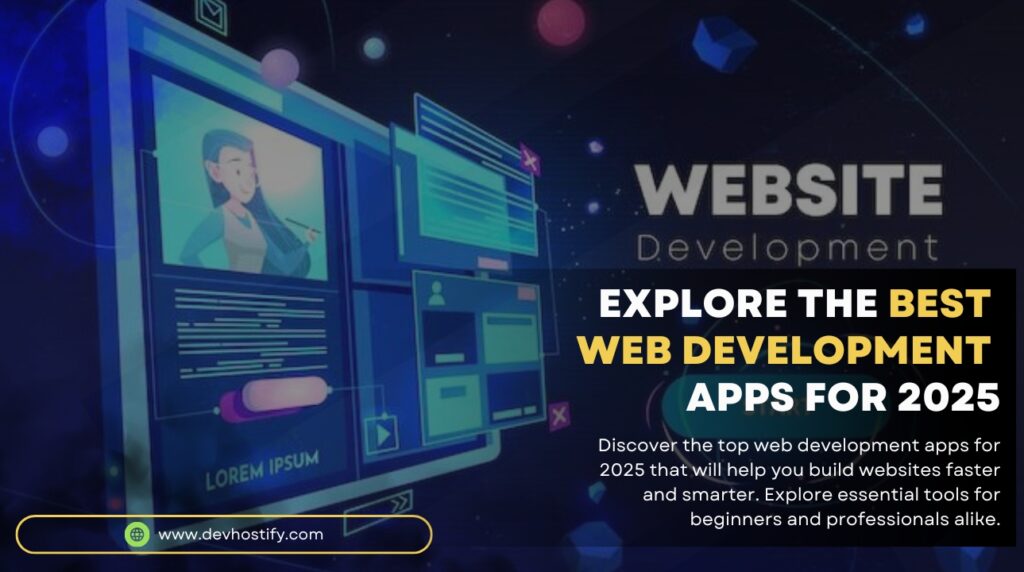Beginner Mistakes to Avoid When Designing Brand Identity
Home About us Services Digital Marketing Graphic Designing Web Developement Hostinger services Blogs Contact us Home About us Services Digital Marketing Graphic Designing Web Developement Hostinger services Blogs Contact us Get Started Beginner Mistakes to Avoid When Designing Brand Identity Avoid common beginner mistakes in brand identity design. Learn the