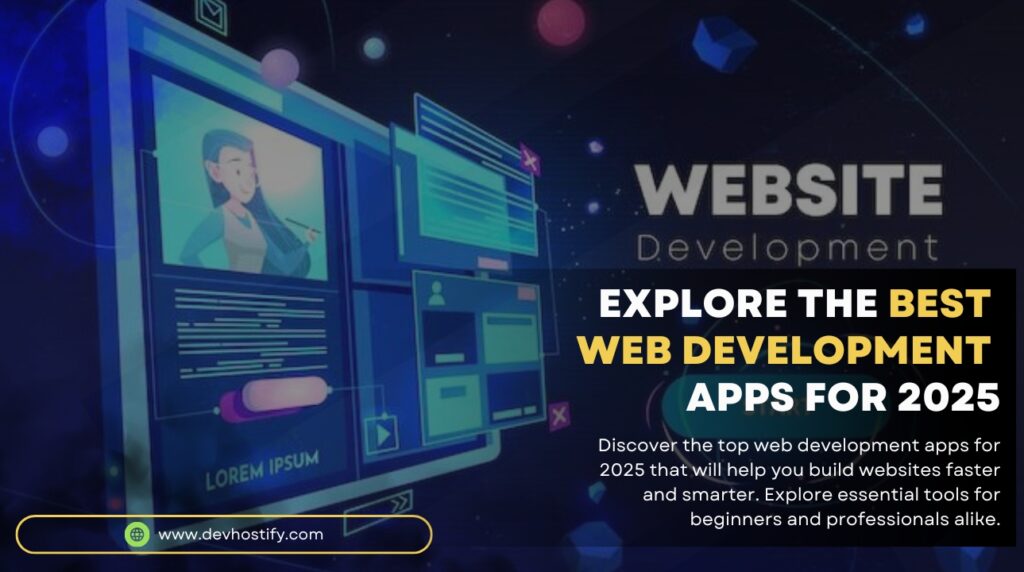Explore the Best Web Development Apps for 2025
Home About us Services Digital Marketing Graphic Designing Web Developement Hostinger services Blogs Contact us Home About us Services Digital Marketing Graphic Designing Web Developement Hostinger services Blogs Contact us Get Started Explore the Best Web Development Apps for 2025 Table Content Introduction to Web Development Apps Best Web Development Apps for 2025 Code Editors Front-End Development Tools Back-End Development Tools Design and Prototyping Tools Why Choosing the Right Web Development Apps is Crucial Recommended Web Development Apps for Beginners Conclusion Introducion to Web developement Apps In the ever-evolving world of web development, web development apps play a pivotal role in making the process smoother, faster, and more efficient. These tools are designed to help developers write, test, and deploy code, whether you’re building a simple static website or a complex dynamic web application. Whether you are just starting or a seasoned professional, selecting the right web development apps can significantly improve your workflow and productivity. What Are Web Development Apps? Web development apps are software tools that assist developers in building and managing websites and web applications. These apps range from code editors to frameworks, and they can help with tasks like debugging, styling, and designing. As technology advances, new apps continue to emerge, offering more efficient and user-friendly features to meet the growing demands of web development. What Are Web Development Apps? Web development apps are software tools that assist developers in building and managing websites and web applications. These apps range from code editors to frameworks, and they can help with tasks like debugging, styling, and designing. As technology advances, new apps continue to emerge, offering more efficient and user-friendly features to meet the growing demands of web development. Top Code Editors for Web Development For building the visual part of websites that users interact with, front-end tools are essential. These web development apps help streamline processes like styling, layout design, and interactive elements Popular Front-End Development Tools Figma Figma is one of the most popular web design tools in 2025. It allows for collaborative design and prototyping, making it perfect for teams working remotely. Key Features: Real-time collaboration Interactive prototyping Cross-platform design Bootstrap Bootstrap is a front-end framework used for building responsive and mobile-first websites. It comes with pre-designed templates and components that save developers time. Key Features: Responsive design Pre-built components (like buttons, forms, navigation) Easy grid system for layouts React React is a powerful JavaScript library for building dynamic user interfaces. It’s maintained by Facebook and is widely used in web development. Key Features: Component-based structure Virtual DOM for faster rendering Large community support Back-End Development Tools Back-end development tools are used for creating and managing the server-side of web applications. These web development apps help developers build APIs, manage databases, and ensure that everything runs smoothly behind the scenes. Must-Have Back-End Development Tools Node.js Node.js is an open-source runtime environment that enables developers to build fast and scalable server-side applications with JavaScript. Key Features: Event-driven architecture Asynchronous I/O Supports full-stack JavaScript development Django Django is a high-level Python web framework that promotes rapid development. It follows the “batteries-included” philosophy and provides built-in tools for tasks like authentication and database management. Key Features: Built-in admin interface Secure and scalable Template engine for easy HTML rendering Ruby on Rails Ruby on Rails is a framework for building web applications using Ruby. It emphasizes convention over configuration, making it a great choice for rapid development. Key Features: MVC architecture Scaffolding for quick app setup Focus on developer happiness and productivity Design and Prototyping Tools Before coding begins, web developers often need to design the structure and interface of the site. These web development apps help with designing, testing, and prototyping user experiences. Best Design and Prototyping Apps Sketch Sketch is a vector design tool focused on creating user interfaces and prototypes. It is widely used by UI/UX designers to create high-fidelity designs. Key Features: Vector-based design Plugins for extending functionality Responsive design tools InVision InVision is a digital product design platform used for creating interactive prototypes and collaborating with teams. Key Features: Interactive prototypes Feedback and collaboration tools Integration with other tools like Slack and Jira Adobe XD Adobe XD is a powerful design tool used for creating wireframes, prototypes, and user interface designs. Key Features: Cross-platform support Prototyping tools Collaboration features Why Choosing the Right Web Develpement Apps is Crucial The right web development apps can make or break your development experience. With a variety of tools available, it’s crucial to choose apps that fit your workflow and needs. Using the wrong tool can lead to unnecessary complications, slower progress, and even security risks. Speed and Efficiency When you have the right apps, you can streamline your workflow, saving both time and effort. For example, tools like Visual Studio Code and Bootstrap help you code faster by providing useful features like auto-completion and pre-built templates. Enhanced Collaboration Many modern web development apps come with collaborative features. Tools like Figma and InVision allow team members to work together in real-time, making it easier to share ideas and get feedback. Better Code Quality Code quality improves when using apps that help with syntax highlighting, version control, and error detection. Apps like GitHub and GitLab help you manage code efficiently and track changes over time. Recommended Web Development Apps for Beginners If you’re just starting out in web development, it’s important to begin with user-friendly tools that will make the learning process easier. Here are some excellent web development apps for beginners: Brackets A lightweight code editor with live preview features, perfect for beginners. Brackets allows you to see changes in real-time, which is ideal when learning HTML, CSS, and JavaScript. WordPress WordPress is an intuitive content management system that enables beginners to build websites without needing extensive coding knowledge. It’s also highly customizable with plugins. CodePen CodePen is a social development environment where you can test HTML, CSS, and JavaScript code directly in the browser. It’s great for beginners to experiment and showcase their work. Conclusion